價格:免費
更新日期:2019-04-18
檔案大小:104.3 MB
目前版本:1.5
版本需求:需要 iOS 9.0 或以上版本。與 iPhone、iPad 及 iPod touch 相容。
支援語言:法文, 英語
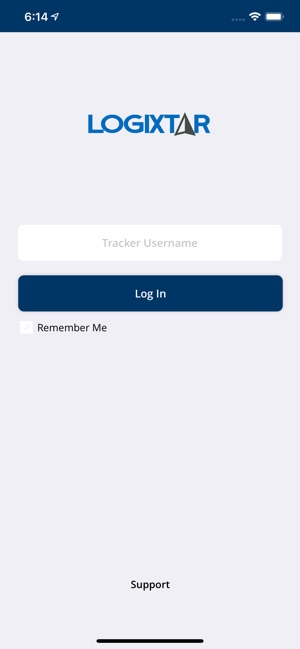
Logixtar Mobile Tracker App, Turn mobile phone into GPS Tracker.
* Install app & track your mobile phone online
* See phone's location on PC or another phone
* Real time tracking, alerts, preview history etc.
* Find lost or stolen mobile phone.
* Perfect for family & employees tracking.
* Chat available.
* Task system schedule.
Logixtar Mobile Tracker applications:
- With Logixtar you don't need a phone number to star to track your mobile phone.
- You can create family groups, works groups and view real time location separate by each group.
- Receive real time alerts when your family arrive or leave home, when your kids arrive or leave the school, when your employees leave the geofence, etc.
- Have speed limits control, follow your family's behavior.
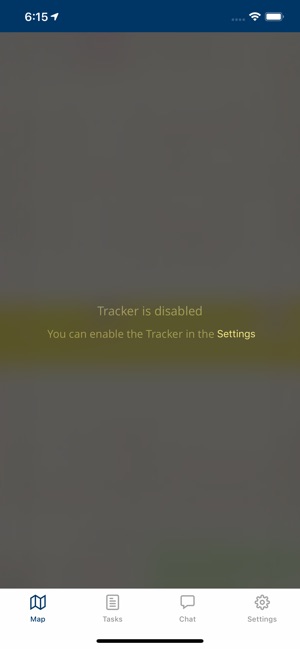
- Review 30 days play back, see exactly where were everyone.
- Track your lost or stolen phone.
- Create geofence zones on your home, school, work, or anywhere you want.
- Chat available, Select the chat tab and start chatting. Messages sent through here will be instantly sent to the web platform.
- Task system, you can select the device you'd like to assign the task to.
How to use the platform:
1. Go to Logixtar.com sign in and create your account and choose the plan of your preference.
2. In the web platform press the "+" button to add a new device.
3. Give the device a name (For example: "Tracker Steven").
4. Create a Tracker ID, which can contain any characters. (This Tracker ID will be used for logging in to your Logixtar Mobile Tracker Application).
5. Download the Logixtar Mobile Tracker Application from the App Store.
6. Log in to the Tracker application with the Tracker ID you created on the web platform.
7. After logging in make sure to allow location access.

8. Go to the in-app settings and be sure press the "Enable Tracker" switch to start tracking.
9. Check the web platform. In a few minutes (depending on your frequency rate) you'll see the location of your phone on map.
支援平台:iPhone, iPad
